Snapchat Analytics
The Snapchat Analytics Connector provides automated access to the Snapchat Content API, the Story Studio Revenue API, and the Story Studio Analytics API.
Prerequisites
The Snapchat Analytics Controller API uses OAuth tokens to access the relevant APIs.
The token will require the scope to “Post content to Story Studio account”
For the connector to to access the API, add a Key through the Keys tab and choose the “Snapchat” credential type.
Provide a Key Name and then click the Connect button to obtain the OAuth credential.
- Key Name
- The value to use for the key property of your Switchboard Script (see below)
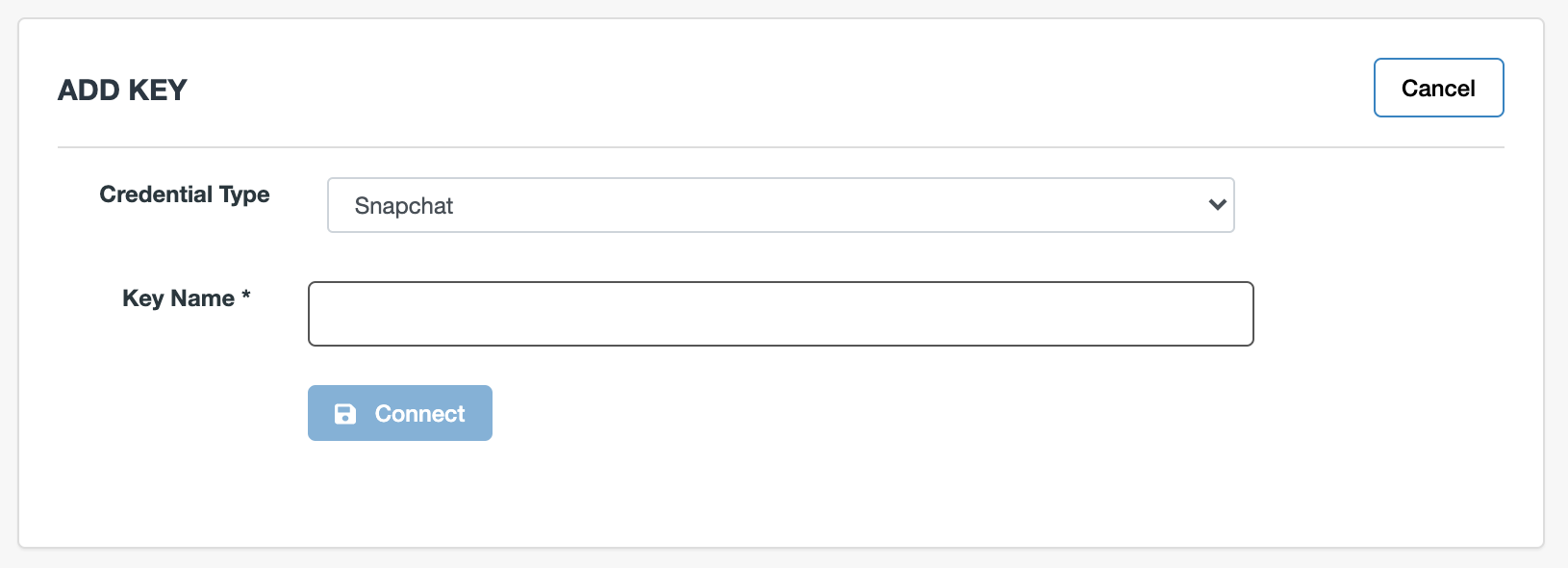
Scheduling
The Snapchat Analytics connector can be scheduled to ingest data once per day at a user-defined hour and timezone.
By default, the connector will run once at 6am PT.
See Daily Scheduling for more information.
Snapchat Content
Parameters
For full details on parameter values, see the Snapchat Content API documentation.
- organization_name string
- required
- name of the organization to which the download is performed
Sample Switchboard Script
download bundle t {
type: "snapchat_stories:content_bundle";
key: "snapchat_stories_key";
organization_name: "An organization name"; # name of the organization to which the download is performed
table publishers using {*};
table stories using {*};
table snaps using {*};
table tiles using {*};
};
Snapchat Studio Revenue
Parameters
For full details on parameter values, see the Snapchat Studio Revenue API documentation.
- organization_name string
- required
- name of the organization to which the download is performed
Sample Switchboard Script
download bundle t {
type: "snapchat_stories:revenue_bundle";
key: "snapchat_stories_key";
organization_name: "An organization name"; # name of the organization to which the download is performed
table publishers using {*};
table publisher_editions using {*};
table publisher_aggregate using {*};
};
Snapchat Studio Analytics
Parameters
For full details on parameter values, see the Snapchat Studio Analytics API documentation.
- organization_name string
- required
- name of the organization to which the download is performed
Sample Switchboard Script
download bundle t {
type: "snapchat_stories:analytics_bundle";
key: "snapchat_stories_key";
organization_name: "An organization name"; # name of the organization to which the download is performed
table publishers using {*};
table publisher_summaries using {*};
table publisher_audience using {*};
table publisher_behavior using {*};
table publisher_stories using {*};
};